June 4, 2025
Have you downloaded the Duo Mobile app? Beginning on June 10, 2025, using the Duo app will be required for signing on to all University platforms, and you will no longer be able to authenticate in Duo with a telephone call or text message.
Please email FIT Help or come to the office if you have any questions about this transition. Facilities IT will be reaching out to people who may be impacted. If you don't receive a message and are an impacted user, please email FIT Help at [email protected], or visit our office on the lower level of Macmillan.
If you do not have a smartphone or would prefer not to download the Duo app to your device, below are additional options for signing in:
- Windows Hello: Create a PIN on your Windows 10 or 11 device. Follow your device's prompt to enter your Windows Hello PIN, scan your fingerprint, or use facial recognition to log into Duo. (not all devices may have biometric functionality)
- Touch ID on Mac: Touch your Mac's Touch ID sensor when prompted to log in to the application. If you aren't able to access the Touch ID sensor (such as when you close and dock your laptop), then you can choose to type in your Mac login password instead to verify.
- Face ID/Touch ID on iPhone or iPad: Depending on the option your device supports, you'll either scan your face to use Face ID while logging in, or you'll scan your fingerprint instead to use Touch ID.
- Android Biometrics: Use your device's fingerprint or face unlock. Features vary by device.